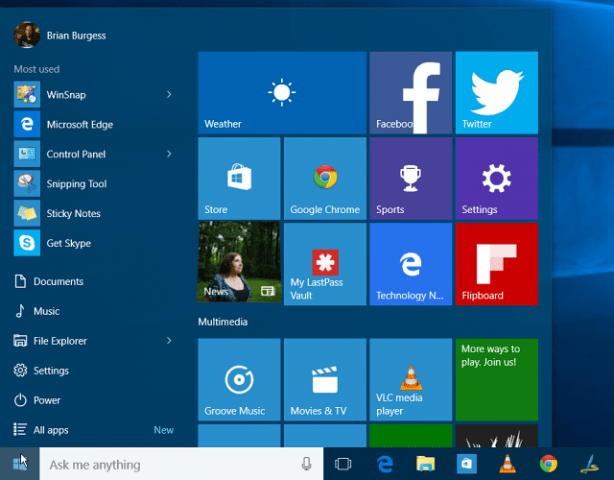But now the fun really starts, in just 20 days on July 29th we’ll all be running Windows 10, Right? Not exactly. In fact, a lot of you won’t even upgrade at all – certainly businesses won’t be in on day one. And you as a home user simply might not care to either.
To Upgrade to Windows 10 or Not on Day One?
I get this question a lot. And to be honest if you’re asking the question…just hold off. There will be plenty of Windows 10 to go around for years to come. Now, my colleagues and I will be upgrading, as will millions of geeks and enthusiasts all over the world. Overall the upgrade process is simple, I have done it countless times to a plethora of computers all over my home. And I will keep doing it until the official launch. And as I said, overall have had few if any issues using while it’s been in beta. However, that doesn’t mean there won’t be problems and a lot of them. Problems will be popping up all over the place that we will find as the roll out hits the world. So if all you have is a productivity laptop or desktop computer, just hold off and wait for the smoke to clear before upgrading—even if that annoying Microsoft icon is telling you to upgrade now! Trust us! Stick with around with us here at gP and we’ll do all the work so you don’t have to. And, if you’re daring, and update on July 29th to the official version (we’re currently on build 10166), join up in the free Windows 10 Forum and we’ll all try to help each other. That said, I’ll be jumping over to Windows 10 on my primary systems shortly after final release. I expect there to be a few bumps until Microsoft beings shipping 10 on all OEM system global (DELL, Lenovo, HP etc….). Once that happens, plenty of feedback will work its way into Microsoft and we will see a few major updates after that. So yeah — looking forward to the upgrade. My hope is they can get the OS out and begin focusing on the “APPS”. Honestly, I really don’t care anymore about the OS. It’s all about the Apps and therefore the Microsoft App Store. Microsoft needs to invest a few billion on getting the MS Store on-par with other stores (Steam, Apple etc…). Hopefully with the news that Windows 10 will be the last “OS” they will release, we will see some long-overdue investment into the “Windows” ecosystem i.e.: Windows PC, Xbox and Mobile Store… Just curious. RE: OneDrive Placeholders, looking at the roadmap for OneDrive – https://www.groovypost.com/?attachment_id=86543 Looks like we won’t see Placeholders for offline files until the Next Gen client is released in Q3/Q4 2015. After that point, it should work again similar to Windows 8.1 and iOS and Android clients. So yeah — good point Jeff. For those that are interested here’s a link to Lenovo’s guide to using Win 10… https://download.lenovo.com/ibmdl/pub/pc/pccbbs/mobiles_pdf/lnb_win10_qsg_en.pdf Must say I have not gone near Windows Media Player in forever. VLC has been my go to media player for years and I absolutely love it. It plays any video/DVD or music I toss at it and it is rock solid. The return of placeholders will help woo me back, but the lack of Media Center is still a serious draw back. I know there are alternatives to WMC but they are nowhere near as polished or easy to use. MWC just works and allows me to DVR my shows easily using the built-in guide. I can then later play them back using WMC or VLC if I’m on a different machine. Cheers. Comment Name * Email *
Δ Save my name and email and send me emails as new comments are made to this post.