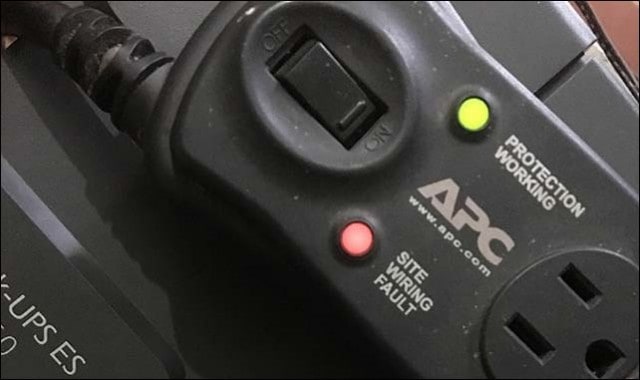Investing in a UPS
Before we define the issues related to voltage irregularity, let’s find out what a UPS is and how it works. A UPS is a device that provides consistent backup power during inconsistent power issues. The UPS can protect both data and the computer equipment connected to it by stabilizing the voltage passing through. A UPS comes in a range of sizes and models that target different types of equipment. Some of these include the UPS itself, Surge suppressor, and SPS. Knowing the right one to use is essential for the protection of the equipment you use.
Different Types of Power Problems
I mentioned earlier; a UPS protects against common issues relating to electrical current. Blackout: Also called a “power cut” can happen when a transformer is damaged or a downed power line. Software improvements over the years have improved when situations like this occur. If you used earlier Windows 95 or 98, you might remember that when a power outage occurred, and you started up your PC, it would perform a diagnostic test. With the introduction of Windows NT and its journaling file system, Windows recovers from the event easier. Brownout: This happens when there is an overload of electrical circuits. If you have a lot of electrical equipment connected and in use at the same time, this can trigger a brownout resulting in a loss of power. The issue usually lasts for a short period, but it can cause damage to your device. Noise: Commonly caused by interference from lightning and generators; resulting in unclean power going to your devices. It can cause the operating system and applications to malfunction and possibly corrupt files. Spike: A sudden increase in voltage lasting only a short time. Common causes of this are lightning or restoration of your power after a widespread outage. When this happens, what I normally do is unplug all my electrical equipment. When the power returns, I wait a bit for the voltage to normalize before I reconnect the equipment. Some electric companies will notify you if there is going to be a planned outage for maintenance. Power Surge: A dramatic increase in voltage caused by household appliances such as a refrigerator or air conditioners. Surges last a very short time, but can cause significant damage to computer components.
What Happens when You Don’t Protect Your Equipment?
You might notice, in the descriptions of these different voltage disturbances, a lightning storm is usually the biggest threat to your equipment. What exactly does the lightning do that makes it hazardous to your equipment? When lightning strikes a transformer, it can trigger a powerful surge, which travels instantaneously through the wiring going to your house. The surge moves to your computer from the outlet or data lines. The first component that usually dies in your PC is the motherboard. This effect can also trigger a wave of other voltage issues that damages other components in your PC, like the hard drive and RAM.
Choosing the Right Protection
Protecting your equipment is not a one size fits all approach. There are many solutions available on the market that target different environments, including a home, office, or a large data center. Here is a list of what to look for when purchasing a UPS for the home.
Complete surge suppression that filters out an unreliable voltage that could damage equipment.Site wiring fault indicator to ensure that your equipment is properly grounded.Noise filtration preventing data corruption.The backup power that’s immediate in case of a power outage.Supports up to eight outlets for various equipment. I have two computers on all the time; some UPS equipment will include one battery backup in addition to surge protection; while having extra outlets with only surge protection. In scenarios like this, I will only keep the most important device connected to the battery outlets on the UPS.Your UPS should support protection of other devices such as a network, serial port and data connections.Other features and functions to look for including a battery replacement indicator, battery management, intelligent features such as automatic save and shutdown. This might be available only on more expensive models.A UPS is a significant investment, ensure there is a lifetime warranty included with your purchase. I have owned a UPS since 2005, even though the battery died a few years ago, I was able to get a replacement battery at a small fraction of the cost purchasing a new one.
Home computing has evolved over the years; it is not unusual for some users to own a home server and other equipment such as a Network Attached Storage (NAS) device. For such configurations, investing in a UPS will require more research on your particular needs. The most obvious being the need for a more a powerful UPS that can handle the demands. A media server works similarly to a file server used in an office. They are constantly saving, retrieving or processing information like streaming to your smart TV or mobile devices. Such events can lead to a catastrophic loss of data if a power outage occurs. For such setup’s, you should first consider investing in a UPS with options such as battery replacement, the ability to hot swap a battery, and intelligent battery features. Integration with your backup tools is also a function of the UPS you should look at getting.
Unattended Shut Down and Power Management
Having a UPS will prevent damage to your equipment, but predicting when such events might occur is usually beyond your control. A quick run to the kitchen to make a sandwich and you could return to your home office too late to shut down your PC properly. By having the option to gracefully shutdown provides protection against data loss. These features are commonly available in the accompanying software that comes with your UPS. Make sure you check for the follow features when making your purchase:
Automatic shutdownUser notification of power lossCustomizable shutdown commandsConservation mode.Battery replacement warning.Management tools: status display, runtime, event log, remote management via the web or remote computerEnvironmental: temperature, humidity
Operating your UPS Backup Properly
Using your UPS effectively is important. I admit, I have been a bit naïve at times about this. Some users might believe, a UPS means the fun will never stop, meaning, you can keep playing, listening to songs, or just leave the computer running idle. Nope. What you should do is use the opportunity to shut down the equipment gracefully. Some UPS devices will provide up to 1 hour of backup power. Use this time to shut down and power off all equipment. A UPS is not a guardian angel for all devices. One device you should never plug into a UPS is a printer. Doing so can cause the printer motor to burn up. A printer will queue whatever jobs there are to print. When the power returns, it normally resumes printing. A simple surge protector should be enough. Owning computing equipment is a major investment and protecting it should be a top priority. Thankfully, a UPS can help shield your equipment from the effects of both man-made and natural disasters.
What About Surge Protectors
At the very minimum, you should definitely be connecting your computer and home entertainment devices to a surge protector. A surge protector doesn’t provide any power backup, but will protect your equipment from damage. And – more relevant to this post The mains supply was effected by water getting in through a damaged cable – mains short flash the water to steam again, and again … So – 2 PC’s running, 1 with a cheap PSU that was little more than a battery backup and surge protect, and the other with a quality PSU. The quality one powered the PC down – and the other let that PC carry on until the PC PSU failed – I suspect due to the fluctuating power supply – not a surge, but a series of very short power dropouts That also took out the modem presumably, via the wired connection, the comms board. So – do not get a UPS that does not have power-your-pc down capability, and a if you use hard wired comms, than a connection management facility for that. You left a big gap in that section. The “choosing” part gap….. What wattage? …and/or how to calculate….. Ex: Does one with a 1200W PSU would needs a 1200W UPS? And does one with a 450W PSU needs a 450W UPS? Or, does a 480W UPS does the job for both of these mention above cases or is there risk? I do not have problem understanding that I need any UPS. I bought 2 in the past 10yrs. My problem is how do I stay from any crap or did choose too small for my need. thx! Comment Name * Email *
Δ Save my name and email and send me emails as new comments are made to this post.